After being notified by appropriate personnel at your organization, the first step for online check stub inquiry is registering. From an internet browser application, go to
www.mybenefitschannel.com. Click ‘Register Here’ button to start registration processing using your last name, data of birth and last 4 of your SSN.
If the system finds a match with the information given ‘Terms of Use’ page will display. The terms must be agreed to in order to register, specify user credentials and access online pay stubs.
After registering you then have access to Online Pay Info to view Paychecks, Leave, Deductions and other information maintained by your payroll office. Select ‘Online Pay Info’ button to view applicable information. From there you may view paychecks, leave, deductions, etc.
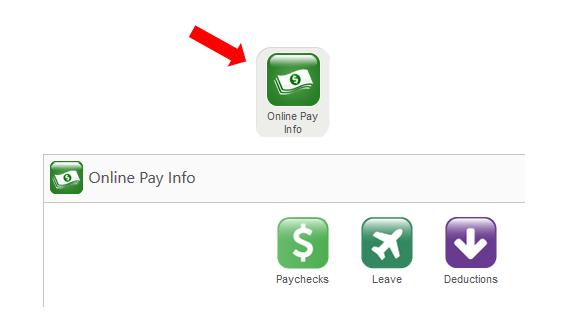
Use your internet back button to navigate to previous page, or click on menu button to select other options.
Under ‘Paychecks’ option you can set user settings to designate if you want to receive text and/or email notification when new pay checks are available. Click the ‘wheel’ to designate these settings.
To log out, click menu button and select ‘Log Out.’ The system automatically logs user out after 15 minutes of inactivity.